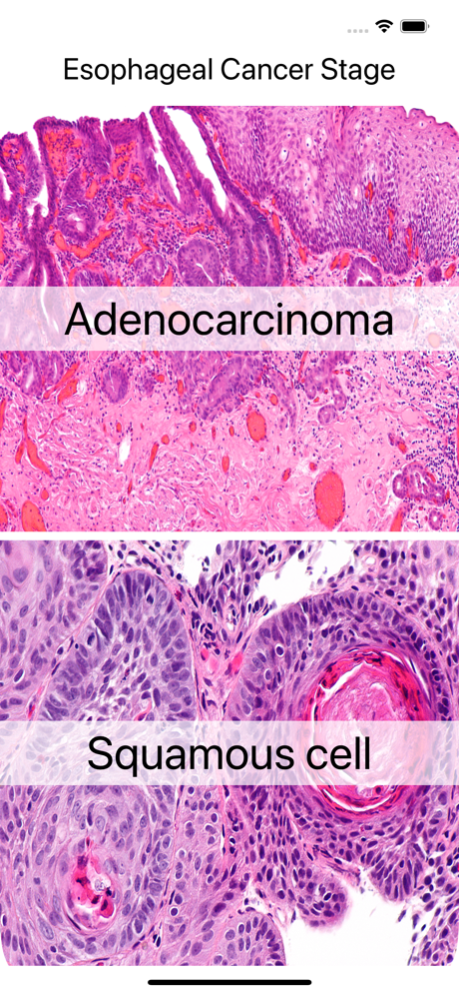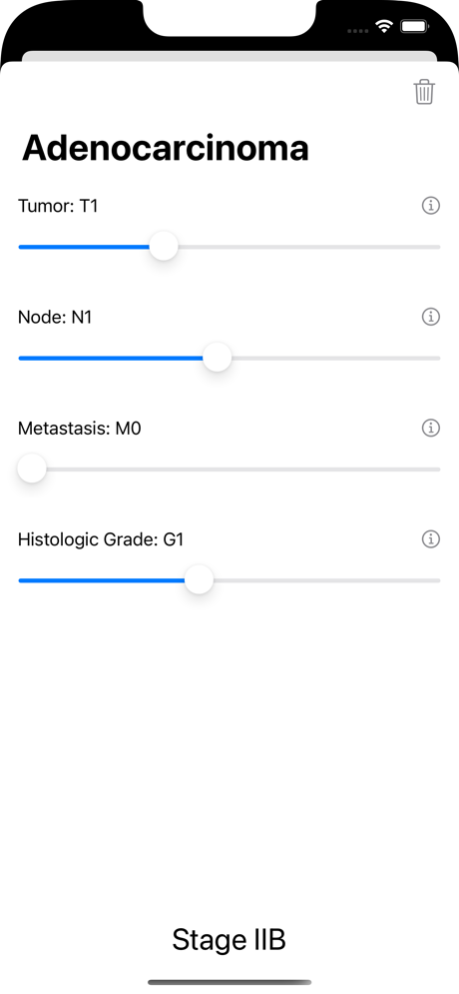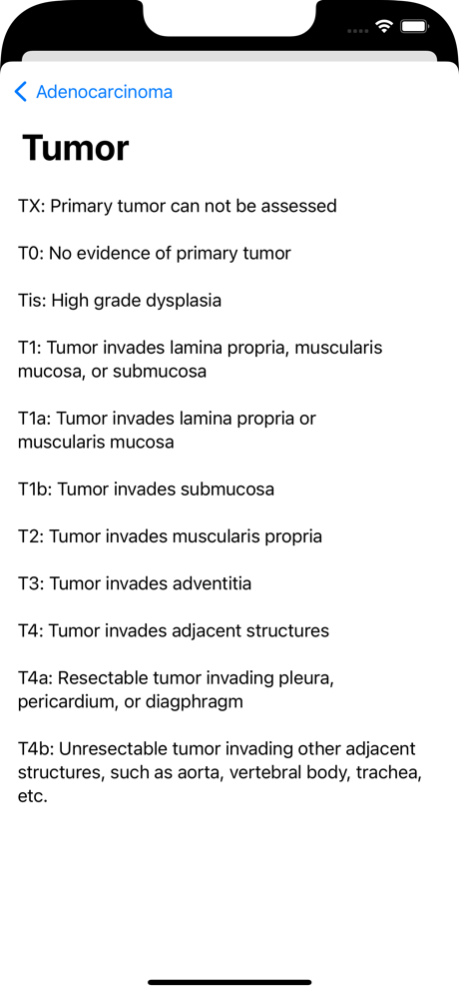Esophageal Cancer Stage 1.1
Free Version
Publisher Description
This software provides the user a handy tool to establish staging for esophageal carcinoma. It is based on the American Joint Committee on Cancer (AJCC) Seventh Edition scheme and represents the most up to date formulation. There are several major changes to the current staging model that bring a more rational approach to the classification, based on more than just the tumor size, nodal stations, and the presence of metastatic disease. Analyses have determined an important contribution to prognosis based on histology, histologic grade, numbers of lymph nodes, and, in some cases, the anatomic location of the primary tumor. This most recent staging tool represents the fruits of those analyses.
This app is meant as an educational tool only, and it makes no claims of complete accuracy or prognostic significance. It is meant as a starting point to discuss the disease process. Any and all diagnostic or treatment options for patients need to be discussed and determined only after consultation with the appropriate healthcare providers.
Feb 20, 2022
Version 1.1
Modern user interface
About Esophageal Cancer Stage
Esophageal Cancer Stage is a free app for iOS published in the Health & Nutrition list of apps, part of Home & Hobby.
The company that develops Esophageal Cancer Stage is Covenant Data Systems, LLC. The latest version released by its developer is 1.1.
To install Esophageal Cancer Stage on your iOS device, just click the green Continue To App button above to start the installation process. The app is listed on our website since 2022-02-20 and was downloaded 2 times. We have already checked if the download link is safe, however for your own protection we recommend that you scan the downloaded app with your antivirus. Your antivirus may detect the Esophageal Cancer Stage as malware if the download link is broken.
How to install Esophageal Cancer Stage on your iOS device:
- Click on the Continue To App button on our website. This will redirect you to the App Store.
- Once the Esophageal Cancer Stage is shown in the iTunes listing of your iOS device, you can start its download and installation. Tap on the GET button to the right of the app to start downloading it.
- If you are not logged-in the iOS appstore app, you'll be prompted for your your Apple ID and/or password.
- After Esophageal Cancer Stage is downloaded, you'll see an INSTALL button to the right. Tap on it to start the actual installation of the iOS app.
- Once installation is finished you can tap on the OPEN button to start it. Its icon will also be added to your device home screen.